Tips and how to
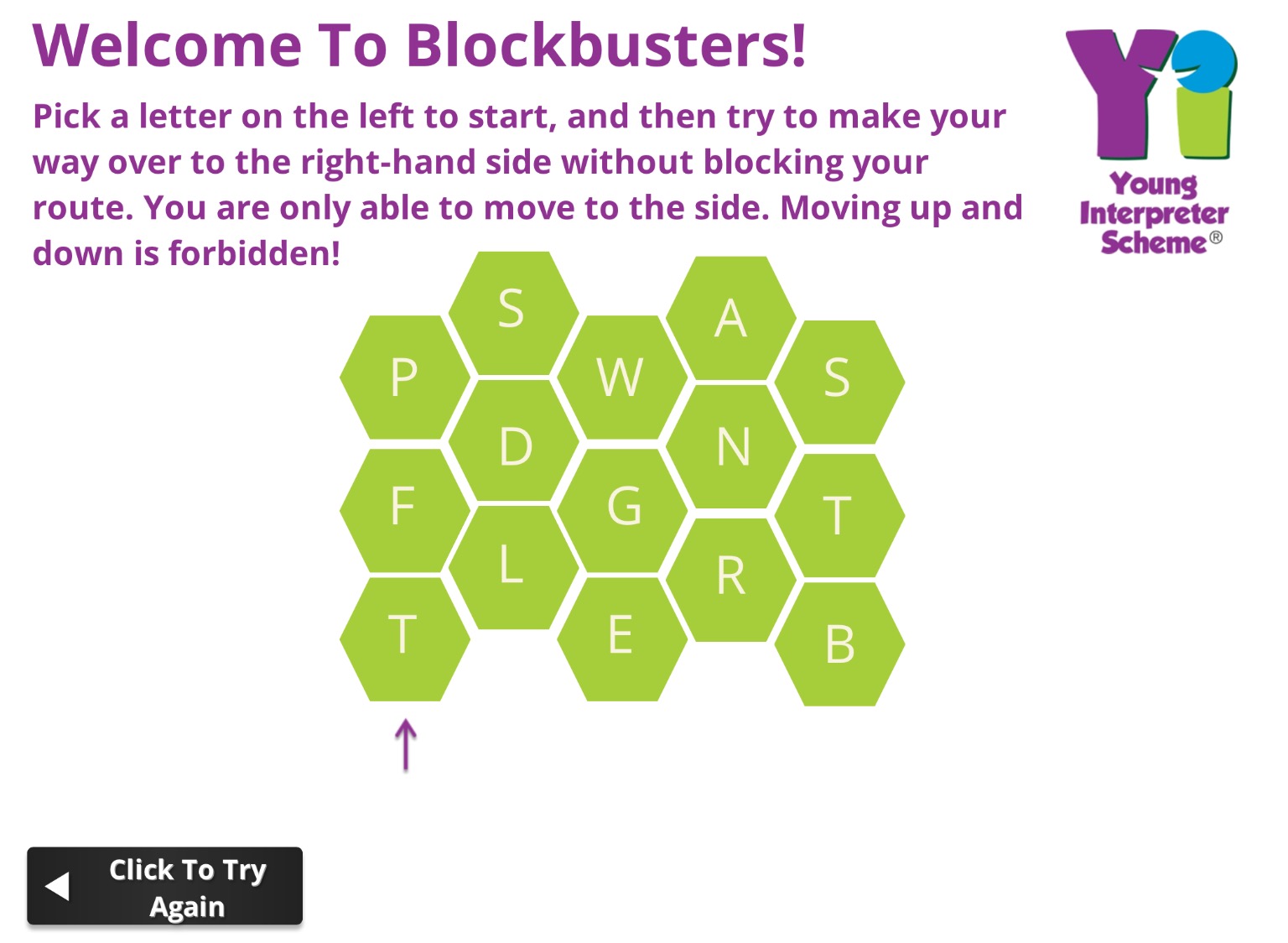 - make sure you are signed in using Google Chrome before entering the game (otherwise it will not play properly).
- make sure you are signed in using Google Chrome before entering the game (otherwise it will not play properly).
- start the game by clicking on any letter in the left column (P, F, T).
- a question appears:
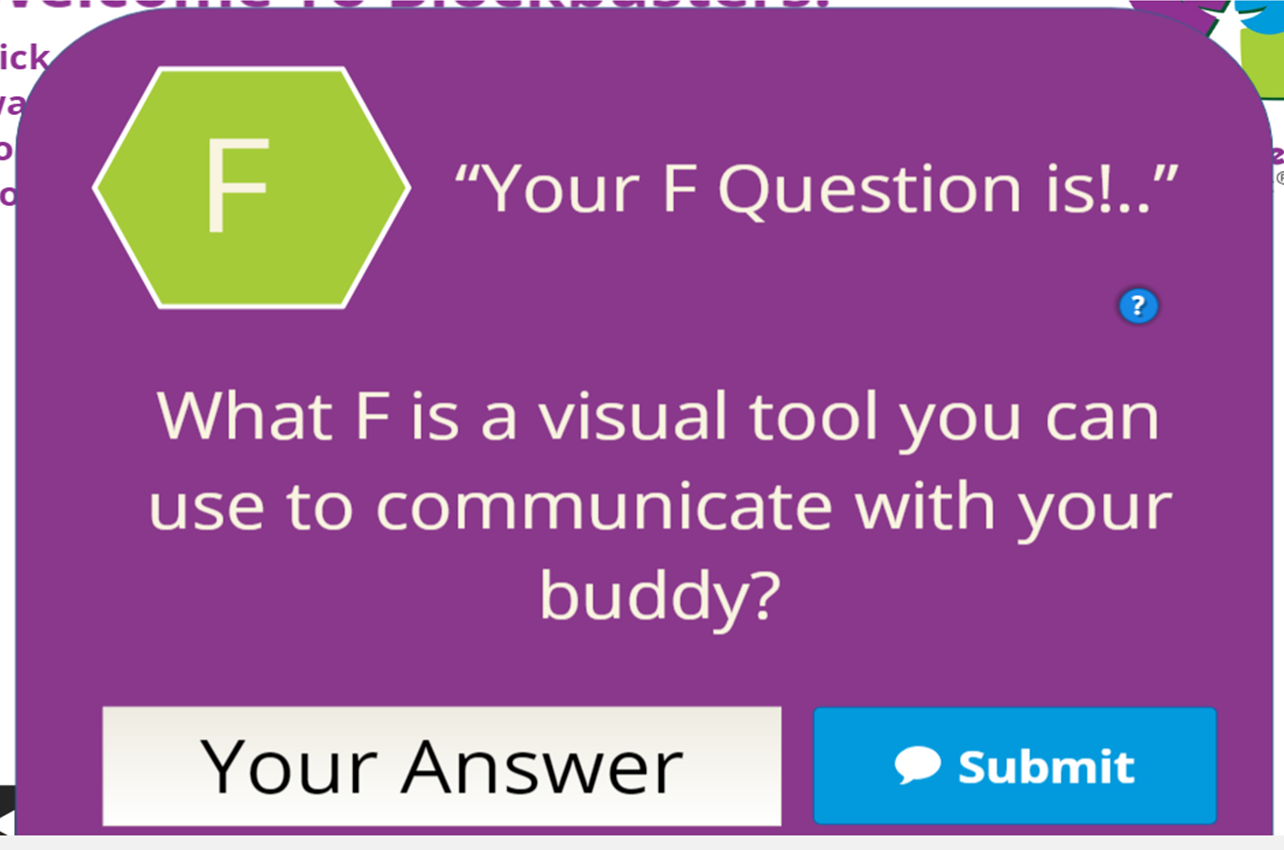
- type your answer in lower or upper case.
- do not press enter - just click submit.
- if you are unsure about the answer, click on the blue question mark for a clue.

- if your answer is correct the game progresses to the next column where you can click on a tile adjacent to the one you previously selected (in the image below you can choose between D or L, having just correctly answered F). The game continues until you have reached the final column on the right hand side.
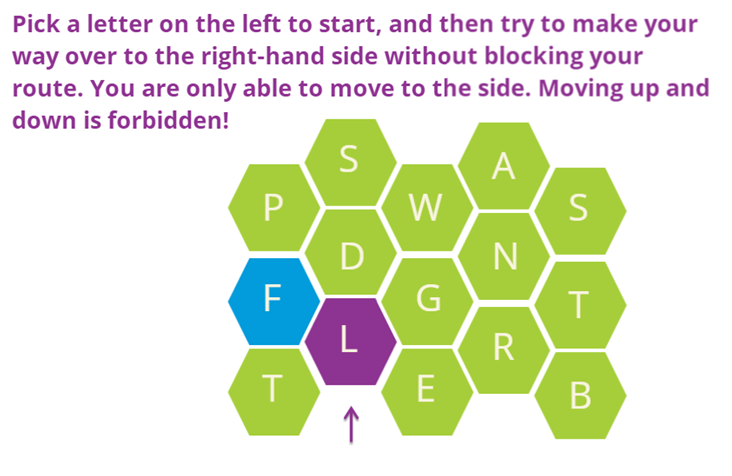
- if your answer is incorrect you have the option to choose another tile in the same column. In the image below you can have a go at D, having just incorrectly answered L.
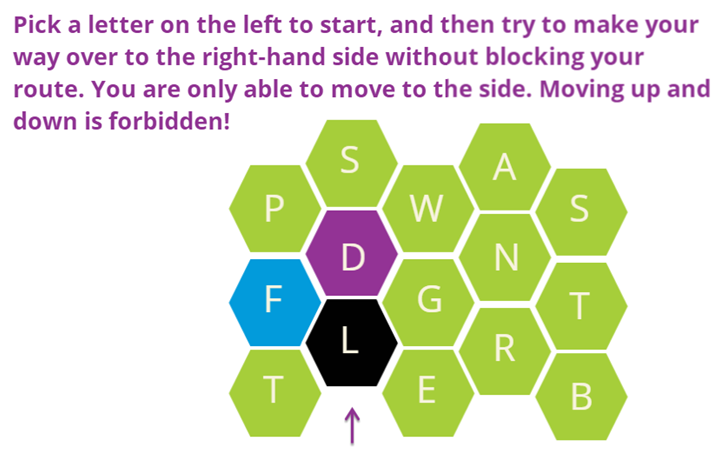
- if your answer is incorrect and there is no more adjacent tile available in the one column the game is over. For example in the image above you cannot progress further if you have answered both D and L incorrectly. S is not adjacent to F hence the game will not let you select this question. Here the game would be over.
- Click on the black button to try again!

