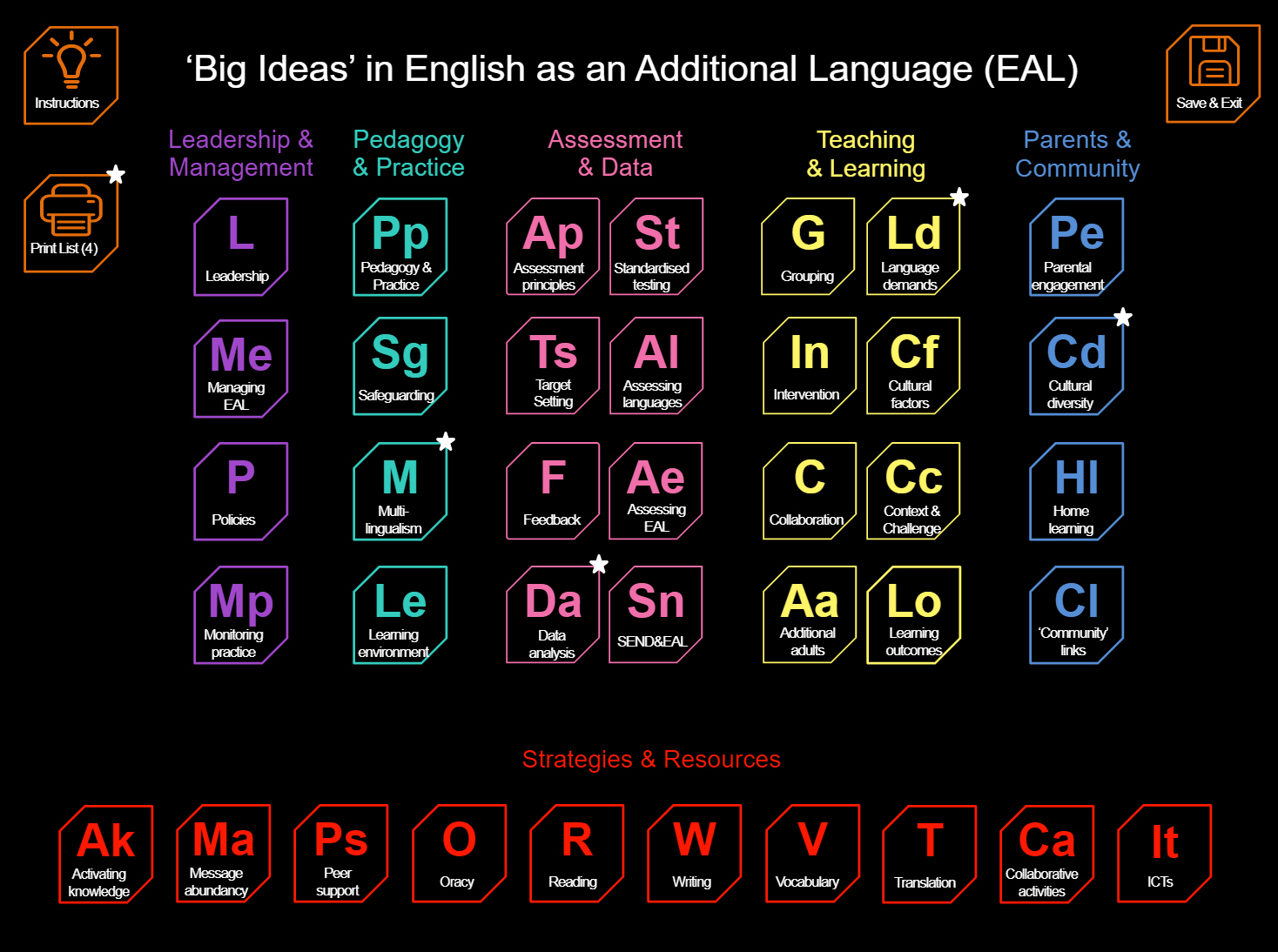General
Welcome to the 'Big Ideas' in EAL course. This course holds the 'Big Ideas' app, as well as associated resources and links.
The app is designed to offer a snapshot of all the significant issues related to working with learners of EAL and their families. Each idea is supported by links and further reading/viewing. You can also tag any idea and produce an action point list which can be printed or copied for further editing. Note: you can use this app as a guest without logging in, including generating a printable action point list. However, you will not be able to save your action point list from one session to the next unless you are logged in to your user account.